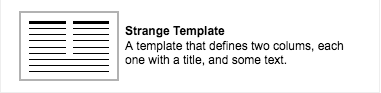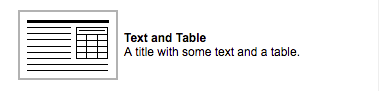The Web Editor is used for creating web pages and is similar to Microsoft Word.
When you add or edit a web page the following Editor will be displayed:
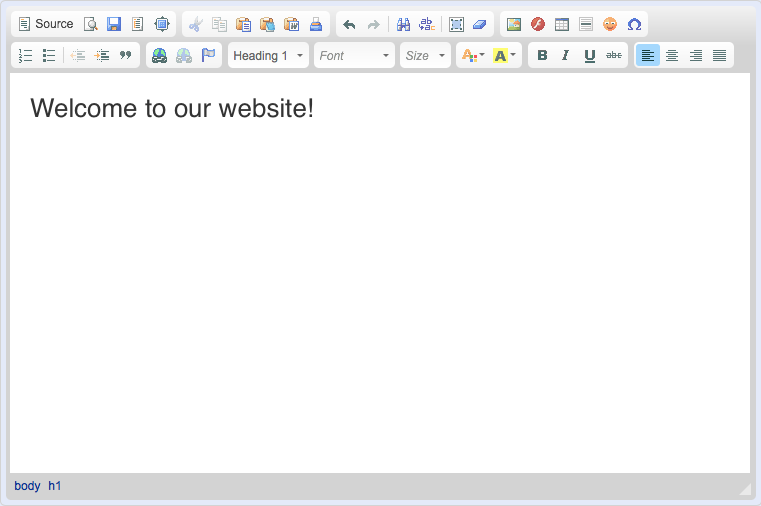
You can paste text into the web editor or type straight into it. If you are pasting into the web editor, you should use the Paste as plain text button  .
.
 |
Source - Shows the HTML code for the page. |
 |
Server Preview - Shows you a preview of your page before you publish it |
 |
Save - Saves your page |
 |
Templates - Allows you to choose from 3 preset page layouts
|
 |
Maximise - Makes the editor window full screen, click again to go back to smaller screen |
 |
Cut - Removes selected content from the page and adds it to your clipboard |
 |
Copy - Copies selected content to your clipboard |
 |
Paste - Adds content from your clipboard to your page |
 |
Paste as Plain Text - Adds content from your clipboard to your page, removing all formatting from the pasted content |
 |
Print - Prints the contents of the web editor |
 |
Undo - Reverses the last action you took in the web editor |
 |
Redo - Reverses the last Undo |
 |
Find - Find specific text in the web editor |
 |
Replace - Search for specific text and replace it with alternative, specified text |
 |
Select All - Select all the content in the web editor |
 |
Remove Format - Remove all formatting from selected text |
 |
Image - Insert an image more... |
 |
Table - Add a table |
 |
Insert Horizontal Line - Insert a horizontal line |
 |
Smiley - Insert a smiley |
 |
Insert Special Character - Insert a special character |
 |
Insert/Remove Numbered List - Insert or remove a numbered list |
 |
Insert/Remove Bulleted List - Insert or remove a bulleted list |
 |
Decrease Indent - Decrease the indent of selected text |
 |
Increase Indent - Increase the indent of selected text |
 |
Block Quote - Make selected text a block quotation |
 |
Link - Add a hyperllink, email link or link to an anchor to the selected text more... |
 |
Unlink - Remove a hyperlink from the selected text |
 |
Anchor - Add an anchor to the text more... |
 |
Text Colour - Change the colour of the selected text |
 |
Background Colour - Change the background colour of the selected text |