To delete a page from your website, you will need to go to Web Pages
You will then need to locate the folder that contains the page you wish to delete, in the list on the left, and click it.
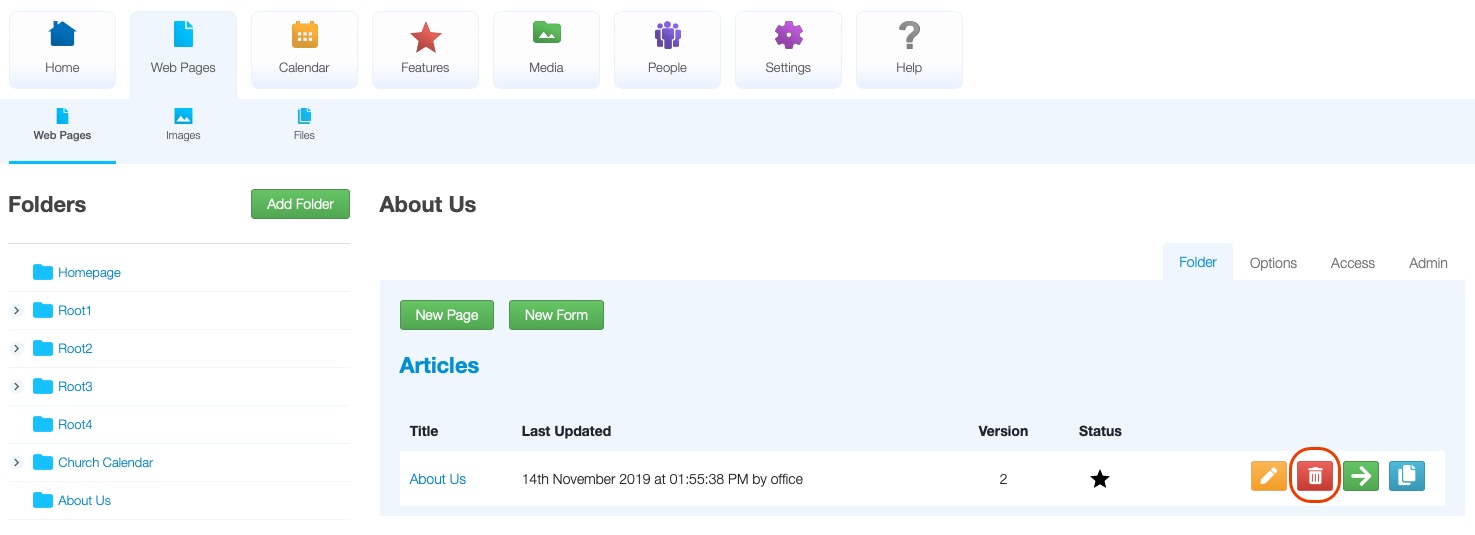
You will see any pages that have been added to the folder, listed in the section on the right. To delete a page, click the red dustbin icon.
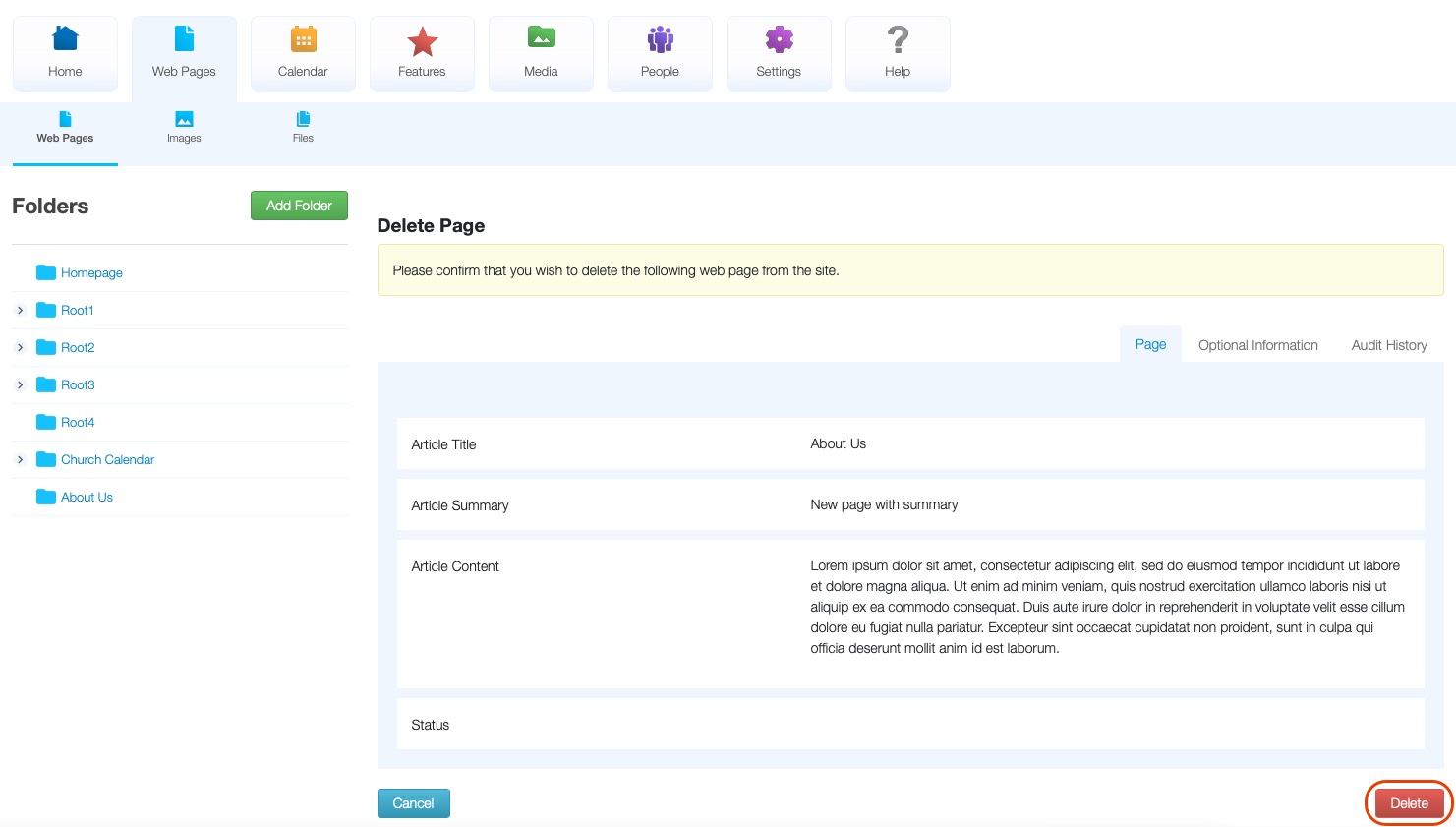
To confirm that you are happy for the page to be deleted, click the Delete button