|
If you no longer want a folder then you can delete this by going to the folder in Global Office and clicking on the Admin tab and then the Delete Folder button. You must have master access to be able to delete a folder.
NOTE:You must have deleted any webpages from this folder first. Web pages can be deleted by clicking on the delete button
|
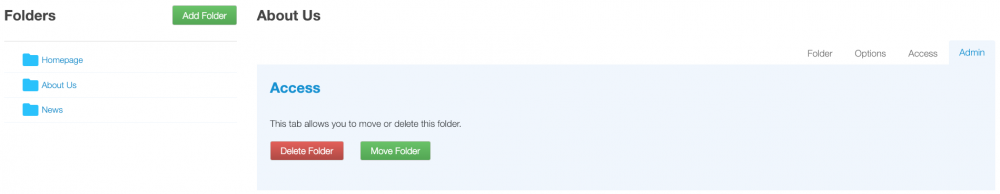
 next to the page name.
next to the page name.