To add or update calendar entries click on the Calendar link in the top menu of Global Office.
Any events for that month will then be listed and you can choose to delete existing events or add new ones.
To add an event, press the plus button (+) next to the date you want the event to appear in.
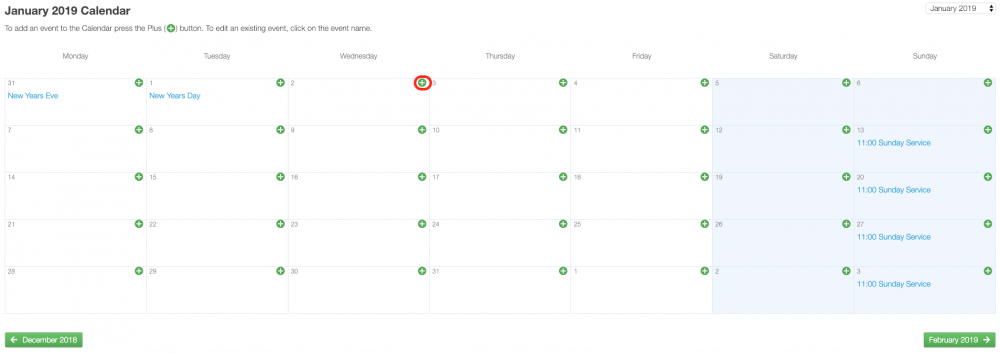
A new window will appear which will allow you to easily enter the event into the calendar.

The Event Name should be a brief description of just a few words.
The Detailed Description allows you to give more information on the event.
If the event is being repeated then select how often it is repeated.
Once you have entered your event press Update
Your calendar has now been updated and the event is live on the website.